POLITIQUE DE CONFIDENTIALITE :
Les informations légales précisant l'usage des cookies sur le site
Cette politique de cookies explique le concept de cookie informatique, liste les cookies utilisés sur le site avec leur finalité, et fournit la gestion du consentement par les utilisateurs, conformément à la législation en vigueur.
1- Concept de cookie de navigation
Cette section décrit les généralités sur les cookies, leur fonctionnement et leurs usages.
2- Définition
Un cookie de navigation est un petit bloc d’information texte stocké sur le poste de l’utilisateur servant à mémoriser des informations entre chaque navigation sur un site web.
Fonctionnement
Le bloc d’information du cookie est envoyé par un serveur web lors de la visite d’un utilisateur sur un site web, stocké localement de manière persistante par le navigateur web sous forme de fichier texte, et renvoyé au serveur à chaque visite.
- Nature : Un cookie est un petit bloc d’information stockée lors de la navigation d’un utilisateur sur un site web.
- Envoi : Le cookie est créé par le serveur web, et envoyé en même temps que la page demandée.
- Renvoi : Le cookie est renvoyé à chaque navigation (demande de consultation de page) au serveur en même temps que la demande de consultation de page.
- Contenu : Le contenu est défini de manière libre par le site web consulté. Il contient par exemple un identifiant, une date, etc.
- Taille : La taille du contenu est volontairement court, ne dépassant pas 4096 caractères, pour limiter l’impact sur la performance (bande passante).
- Persistance : Le cookie a une durée de vie variable, choisie par le site web selon les besoins, allant de la durée de la navigation (cookies de session) à plusieurs mois (cookies statistiques).
- Nombre : Un site web peut stocker plusieurs cookies.
- Stockage : Le cookie est stocké localement dans un fichier texte, directement par le navigateur web sans interaction de la part de l’utilisateur.
- Exploitation : Le cookie étant reçu par le serveur, celui-ci peut exploiter les données contenues à chaque navigation.
- Source : Le cookie provient du site consulté, mais aussi des services, iframes, etc. invoqués par ce site.
Usages
Les cookies permettent de conserver des données localement entre chaque consultation d’un site. Le contenu stocké représente par exemple un identifiant utilisateur, des paramètres, ou des identifiants de session (Cookie de session), le tout pouvant être chiffré.
Ces informations sont renvoyées au serveur web, qui est alors en mesure d’exploiter ces données dans le contexte de la navigation de l’utilisateur, de les consolider, et de les conserver en base de données côté serveur.
L’utilisation finale permet la conservation d’une session d’authentification utilisateur, ou bien l’enregistrement du comportement des utilisateurs (statistiques de fréquentation, ou ré-utilisation pour marketing publicitaire, re-marketing, etc.).
Classification par objectif
- Cookies de fonctionnement : permettent aux services du site de fonctionner : connexion, authentification, paiement en ligne, personnalisation, sécurité, etc.
- Cookies d’analyse : permettent d’analyser le comportement: collecte, statistiques, publicité etc.
Classification par origine
- Cookies natifs : Les cookies gérés par le site consulté
- Cookies tiers : Les cookies gérés par des services externes invoqués par le site consulté
Réglementation
L’utilisation des cookies sur les sites web est soumise à obligation légale émanant de différentes sources législatives.
3- Utilisation des cookies sur le site
Cette section décrit la façon dont les cookies sont utilisés sur ce site.
Portée
Le consentement de l’utilisateur pour les cookies s’applique pour le ou les domaines suivants : bestofrooftop.com
Objet des cookies utilisés
- Cookies de fonctionnement : Ces cookies sont destinés au fonctionnement du site. Les cookies natifs utilisés sur le site ne collectent pas d’informations personnelles.
- Cookies de statistiques : Les cookies tiers collectent les informations de navigation des utilisateurs (IP, pages consultées), à des fins de statistiques.
- Cookies tiers : Les cookies tiers collectent les informations de navigation des utilisateurs (IP, pages consultées), à des fins d'utilisation de services, ou de publicité.
- Transmission à des tiers : Le site ne transmet aucune information à des tiers.
Liste & usage des cookies utilisés
| Cookie | Type | Durée | Description |
|---|---|---|---|
| Google analytics | statistiques | 24 mois | Cookies permettant de recueillir des statistiques sur l'utilisation et l'activité des utilisateurs |
4- Contrôle des cookies par l’utilisateur
Le consentement de l’utilisateur pour les cookies s’applique pour le ou les domaines suivants : bestofrooftop.com
Contrôle par le navigateur web
- Lors d’une navigation sur un site web, le navigateur web utilisé autorise par défaut l’ensemble des cookies utilisés par le site consulté.
- Le paramétrage du navigateur permet à l’utilisateur de contrôler les cookies, et notamment de les désactiver individuellement. La méthode variant selon le navigateur web, se référer à la documentation du navigateur utilisé pour son utilisation.
- Egalement, le mode ‘navigation privée’ proposé par l’ensemble des navigateurs web permet de ne pas conserver les cookies entre chaque session de navigation.